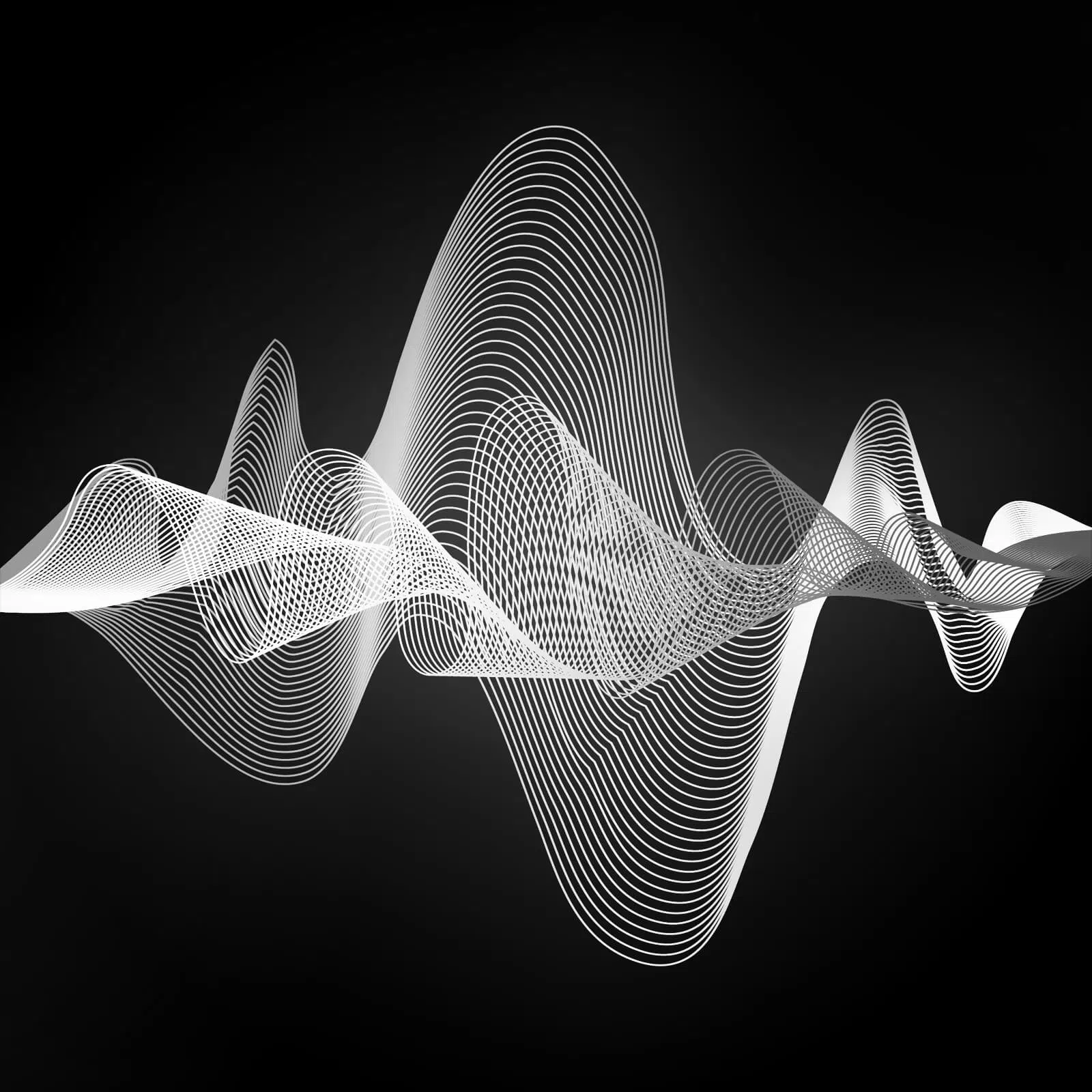We’re making it even easier for you to stay connected to 93X at home or wherever you go! Besides tuning in on your radio, you can also stream your favorite rock station through your computer, smartphone, tablet, Amazon Smart Speaker, Google Home, and the list goes on…
Radio
If you are in or near the Minneapolis/St. Paul broadcast area, tune your radio to: FM 93.7
Streaming
Listen to 93X from your desktop or laptop computer from our web player:
93X App
Download the 93X app for your phone or tablet:
Amazon Smart Speaker
First you need to enable the 93X skill:
Say, “Alexa, enable the 93X Skill” or “Alexa, enable the 93X skill”
Once the 93X skill has been enabled:
Say, “Alexa, open 93X” or “Alexa, open the 93X skill”
(Important: Make sure you say “ninety-three”, not “nine three”)
Google Home
Just say, “Hey Google, play 93X” or “Ok Google… play 93X”
(Important: Make sure you say “ninety-three”, not “nine three”)
TVs & Gaming Consoles
You can also stream 93X thru the iHeartRadio app which is available on hundreds of different devices including: Amazon Fire TV, Apple TV, Roku, PlayStation, XBOX, Chromecast, Comcast Xfinity X1, DirecTV, Apple CarPlay, most smart watches, etc…